Microsoft Office 2021 Home and Business for Mac


Office 2021 Home and Business is a package designed by the Microsoft technical team to cover the general needs of a person to work at home (Office Home) or an entrepreneur, manager, business owner, sales expert or employee on the Mac operating system. This collection, which was released for the first time with a focus on joint work on a document (Co-author documents), has new capabilities to fully cover the prerequisites and provide the required platform for "joint work on a document". These features are available in Word, Excel and PowerPoint programs.
Note : this product is "Bind". Bind product are activated on Microsoft account and thus provide access to that service anywhere and only by logging into the account. Therefore, by purchasing the Office 2021 Home and Business Mac Bind license and activating it in your Microsoft account, you activate this product as a permanent service in your Microsoft account, and you can download and install it every time you log into your account. This typ of product "office Bind" licenses are the most valid original Microsoft Office licenses, which are more expensive than other versions.
features
▪ Brand: Microsoft
▪ Format: Single Use Digital licence
▪ Bind with your Microsofr Account
▪ Compatible only with MAC
▪ Language: Multi-language
▪ Includes: Outlook, Word, Excel, PowerPoint, OneNote, Other features .....
▪ Lifetime license (no need to pay again in the future)
▪ Can be transferred to a new computer if removed from the previous system
$209.99 Save= $60
$149.99
Tutorials
1. Download and install link https://setup.office.com
2- Installation and activation training: Download and install Office 2021 Home and Business on MAC
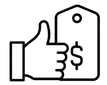
The best prices

Money-back guarantee

Step-by-step tutorials

Support 7/24
❅❅❅❅❅❅
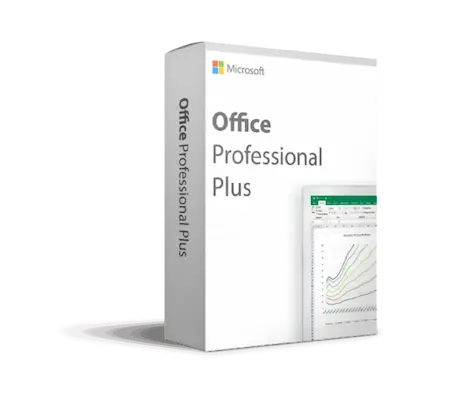
▪ Windows → ( 1 User )
▪ Brand: Microsoft
▪ Multi-language - Lifetime
▪ Bind with your Microsofr Account
▪ Format: Single Use Digital licence
▪ Activation in case of device replacement
▪ Outlook, Word, Excel, PowerPoint, OneNote, (....)
 Home & Business.webp)
▪ Windows → ( 1 User )
▪ Brand: Microsoft
▪ Multi-language - Lifetime
▪ Bind with your Microsofr Account
▪ Format: Single Use Digital licence
▪ Activation in case of device replacement
▪ Outlook, Word, Excel, PowerPoint, OneNote, (....)
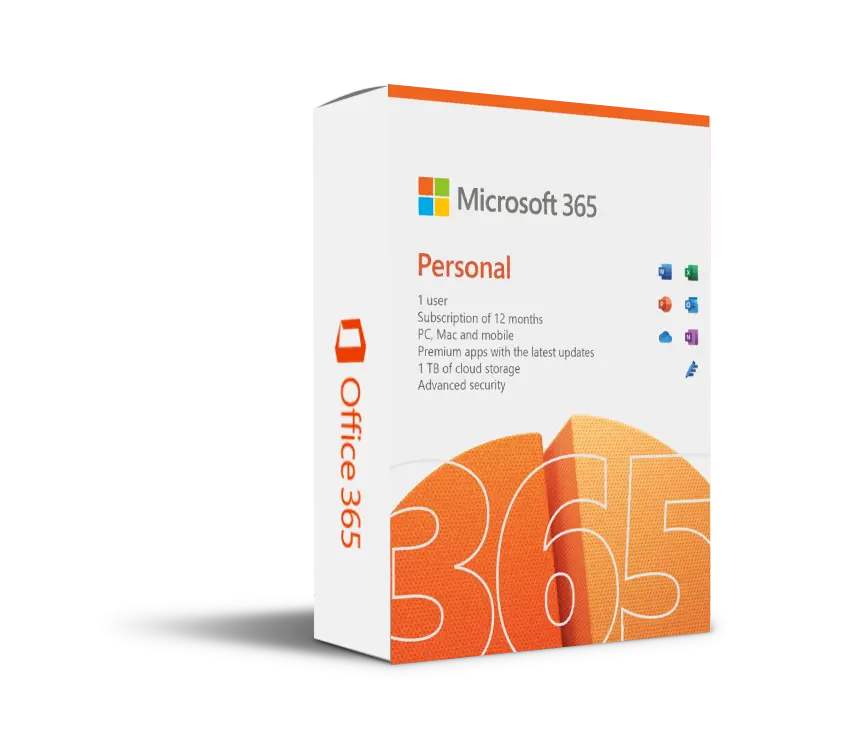
▪ Multi-Device → ( 1 User )
▪ Brand: Microsoft
▪ For 1 User
▪ Installation on 5 devices
▪ Pc, Mac, iOS and Android
▪ 1 TB of OneDrive online space
▪ Outlook, Word, Excel, PowerPoint, OneNote, (....)
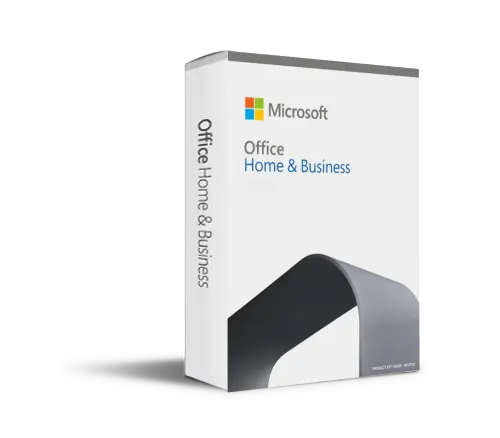
▪ MAC → ( 1 User )
▪ Brand: Microsoft
▪ Multi-language - Lifetime
▪ Bind with your Microsofr Account
▪ Format: Single Use Digital licence
▪ Activation in case of device replacement
▪ Outlook, Word, Excel, PowerPoint, OneNote, (....)
Microsoft has unveiled the latest version of the series of products "Office Home and Business 2021" Bind. This product is compatible with Windows, Which means you can install "Office Home and Business 2021" for your Mac. Of course, you cannot leave the product active on two systems at the same time and you can only keep the license active on one system. The following items are presented in this product :
Another interesting feature of the " Office 2021 " Bind license is related to linking it to the user's Microsoft account. This is the reason the license for this product is called " Bind ". But by purchasing the office license, which of the Microsoft programs will you have access to? This is a question that many users ask. In general, Office Home and Business 2021 includes the following programs:
‣ Co-author documents
By "co-authoring documents", you can work together with others on a document at the same time. There is no need to send additional notes or emails because by updating the file, all colleagues will be notified of the latest changes. With this new feature, have control over when to send comments to your co-authors and experience an accurate commenting experience between Word, Excel, and PowerPoint.
‣ Save changes to the document instantly
Upload your files to " OneDrive ".
OneDrive for Business or SharePoint Online.
1. to ensure all your updates (edits and changes to the document) are automatically saved.
2. Know who in the document is collaborating with you.
3. informs you of the progress and identity of the collaborators.
‣ Note: All facilities and capabilities related to joint work on a co-authored document require an internet connection.
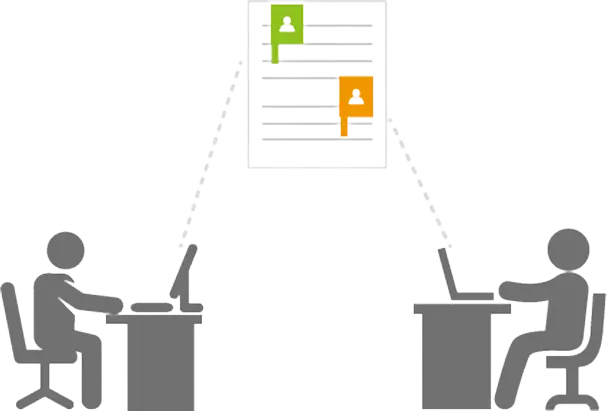
‣ Word
Word software, as the most widely used typing software in the world, which has been 4 decades since the release of its first version, covers a wide range of needs from preparing meeting minutes, writing stories or novels, or even writing official and administrative letters. Word software also has default pages for various scenarios such as creating a resume or designing a restaurant menu.

‣ Excel
Excel software as a management and organization software with the ability to create separate pages for account management and registration, covers such things as: warehousing, tax and accounting. Excel software also has ready and default pages for various scenarios such as preparing a calendar, work or lesson plan, or even recording the attendance and absence of employees.

‣ PowerPoint
With a share of 95% of the market, PowerPoint software is considered as the most popular and widely used presentation software for educational, research and work environments. PowerPoint software is supplied with dozens of default templates for use or inspiration to create an outstanding content presentation based on the need and with a relevant and correct template.

‣ Outlook
Outlook software, as the most widely used email management software, has a specialized environment for creating, managing, sending and receiving emails. Outlook software has the possibility of working offline on emails (viewing or writing and editing) and also offers the user features such as: the full version of the calendar, time and contact management.

‣ Two outstanding features in Office 2021 Home and Business
1. Office 2021 Home and Business license for Mac operating systems is lifetime and installed only on one system (Mac). Therefore, if the user needs to install Office 2021 Home and Business on a second device, they must purchase another license. Because a license works only on one device.
2. After installation and activation, Office 2021 Home and Business is available to the user without the need for the internet and is fully active (including all features). this package is designed to cover public needs, this feature allows working on projects of security on offline systems to prevent things like industrial and commercial espionage.
Note: Outlook software requires the internet to manage, send and receive emails. (Microsoft 365 users must go online at least once every 45 days.)
| 2-core processor with a minimum speed of 1.6 GHz |
| Mac operating system |
| 4 GB RAM memory |
| 10 GB hard disk space |
| Microsoft account |
| 1280 x 800 screen |
‣ Use more than 1 person
If you intend to use Office in a group, and also when people work in a group on an Office document, choosing Office 365 will be much more logical and of course cheaper. "Office 365" can install all Office 2021 Home & Business software.
‣ Use on multiple devices
If you want to use "Office 2021" on several different devices at the same time, "Office 2021" will be an expensive choice for you. whit having a license of "Office 365", anyone can install the latest version of Office software on 5 different devices with one license.
‣ Use on tablets and mobile phones
If you want to use Office on mobile devices and tablets (iPad Pro - iPad - and Android tablets), "Office 2021" is not a good choice at all, because Office 2021 is only installed on desktop operating systems (Mac). For Android, iOS, and iPad, you must use Office 365.
‣ Installation on Mac
"Office 2021" can only installed on Mac. If you want to use the features of the latest version of "Office", but do not have Mac, We recommend "Office 365". because it can install all the latest versions of Office on your operating system.