Windows 11 pro retail lifetime


Windows 11 Pro version (retail license) can be installed and activated on one hardware and reactivated on it (the same system) many times, also in case of upgrading the hardware or changing the system, you can use this license again. In addition, this license is lifetime and does not need to be repurchased annually.
The main features of Windows Retail
▪ Brand: Microsoft
▪ Original version - lifetime
▪ The ability to connect to a Microsoft account
▪ Increase the efficiency and speed of the computer
▪ Download - installation and automatic detection of drivers in original Windows
▪ It has the ability to activate indefinitely after changing Windows and changing hardware
▪ No need to frequently change the operating system compared to the copy sample
▪ More security against malware and attacks
▪ 100% original license with direct Microsoft update
▪ Access to the Microsoft Store and special software that definitely requires Windows Original
▪ Better stability and stability of the operating system and the corresponding computer
$279.99 Save= $111
$168.99
Tutorials and questions
1- Download from Microsoft: Download windows 11
2- How to recognize that our Windows license is retail? How to recognize the type of Windows license.
3- Installation and activation training: How to install and activate Windows on a computer
4- Learning how to connect to Microsoft: How to connect Windows license to Microsoft account.
5- How to transfer Windows license from one device to a new device: How to transfer Windows license
6- What is the difference between Retail and Oem license in Windows Original? Difference between Retail and OEM license
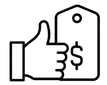
The best prices

Money-back guarantee

Step-by-step tutorials

Support 7/24
❅❅❅❅❅❅

Microsoft
▪ Brand: Microsoft
▪ Multi-language - Lifetime warranty
▪ Automatic installation of drivers
▪ The ability to connect to a Microsoft
▪ Activation in case of device replacement

Microsoft
▪ Brand: Microsoft
▪ Multi-language - Lifetime warranty
▪ Automatic installation of drivers
▪ The ability to connect to a Microsoft
▪ Activation in case of device replacement
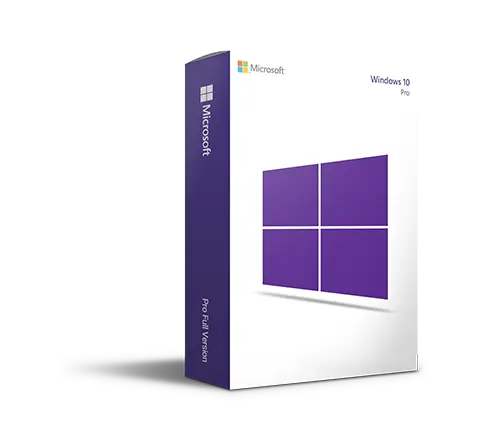
Microsoft
▪ Brand: Microsoft
▪ Multi-language - Lifetime warranty
▪ Automatic installation of drivers
▪ The ability to connect to a Microsoft
▪ Activation in case of device replacement
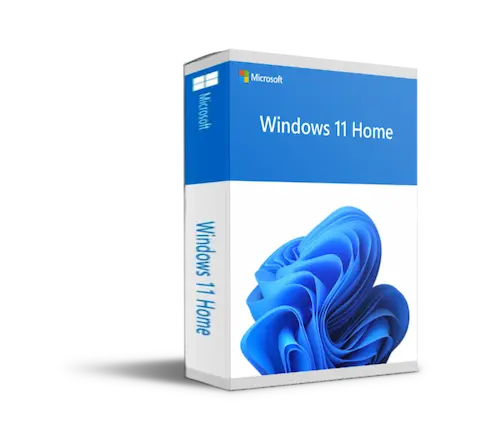
Microsoft
▪ Brand: Microsoft
▪ Multi-language - Lifetime warranty
▪ Automatic installation of drivers
▪ The ability to connect to a Microsoft
▪ Activation in case of device replacement
In 2015, when Windows 10 was released, Microsoft announced it as the last version of Windows and decided to ensure the future of Windows as a service. But in 2021, after changing the policy, Microsoft decided to present a new version of Windows and surprised everyone by introducing this version of Windows on June 24 of the same year. In the following, considering the presentation of new features in Windows 11 original, we will review these features in the first part, and in the second part, we will introduce Windows 11 Pro and its capabilities.
Snap Groups
Snap Group, which is a completely new feature in Windows, is active in the user interface section on the taskbar, and when the user leaves the system, as well as when the connection is disconnected and the second monitor is restored, this feature maintains the state of open programs in the system or on Additional monitors of the user after reconnection prevent time loss, distraction and lost work leads and ultimately user error.
Microsoft Store
In addition to UWP and win32 software, the new Microsoft Store in Windows 11 now also supports PWA software. It is worth mentioning that due to the addition of the powerful Adobe collection to the new Microsoft Store, the service under this brand including Adobe Creative Cloud and Adobe Document Cloud service are also available in Windows 11 pro and on the new Microsoft Store.
Microsoft Teams
By removing Skype from Windows 11 pro, this operating system now offers full communication capabilities such as voice, video, text, file sending, and even group calls and webinars by integrating Microsoft Teams with Windows. It is recommended to click to buy original Windows.
The possibility of running Android applications in Windows 11 Pro
The new Microsoft Store now allows users to use Android applications on the Windows operating system. Running Android applications in Windows 11 Pro is done with the help of "Intel Bridge Compiler", which is designed for x86 systems. Users can download Android applications through the Amazon App Store. It is worth mentioning that having an Amazon account is required to download Android applications.
New gaming features
Windows 11 Pro provides users with the "Xbox Game Pass" service with full support for the Game Pass service through the Xbox application. This feature provides users with hundreds of game titles to choose from. Also, Windows 11 Pro is planned to fully support all kinds of gaming hardware upgrades, such as external graphics cards (External GPU), controllers, gaming mouse and mechanical keyboard, headsets, flight sticks, or driving wheels. Other new gaming features in Windows 11 Pro include Auto HDR and Direct Storage.
The Pro version of Windows can be considered the most popular and widely used version of the Windows operating system. Windows 11 Pro, which, in addition to all the features available in Windows 11 Pro, includes advanced security features and business-specific features and increased security for teamwork, as well as maintaining the policies of business groups, is specially programmed to cover the needs of a wide range of users. . Next, we will review the best features of Windows 11 Pro:
Remote Desktop
Sometimes the user may not have access to his work or personal computer due to being at home, on vacation, or traveling abroad, in such cases, it is necessary to pre-set the remote desktop feature of Windows 11 Pro on a PC or laptop. comes. Remote Desktop allows a user to remotely access a Windows 11 Pro device on Windows, Android, iOS, and macOS devices. It provides the user with easy access to all applications, files and network resources
BitLocker
BitLocker is a full volume encryption feature that was added to the Windows suite at the same time as Windows Vista was released. Bitlocker, which is enabled by default in Windows 11 Pro, allows the user to encrypt the entire volume of information with a 128-bit key or a 256-bit key to protect information using two advanced encryption standard algorithms, AES and XTS. do it. In this way, the information of the drive locked with BitLocker is safe from the access of laptop thieves or unauthorized people.
Windows Defender
Windows Defender is a software program that protects the system against malware. Windows Defender was actually an anti-spyware program that was designed for Windows XP to fight unauthorized access and protect Windows computers from unwanted software, and then came with Windows Vista. Today, the security of the Windows operating system is provided by default by Windows Defender. Another feature of Windows 11 Pro is known as "Device Guard". Device Guard is a group of key features designed to provide computer system security against all types of malware. By focusing on preventing the execution of malicious code, Device Guard ensures that only approved, known, and executable code is executed.
Active Directory
Fully supported in Windows 11 Pro, Active Directory is a directory service developed by Microsoft for Windows domain networks. Active Directory Domain Service (AD DS) includes a wide range of services related to directory management. These services control most of the activities that take place in your IT environment. Specifically, they perform authentication to ensure that any user trying to log in is who they claim to be, typically by checking the user ID and password they enter, allowing them to access only the data they are authorized to use. from them to gain access.
VeraCrypt
VeraCrypt is an efficient tool that is enabled by default in Windows 11 Pro and is used to encrypt files while sending "On-the-fly encryption". VeraCrypt can encrypt a partition or an entire storage device with pre-boot authentication or create a "virtual encrypted disk" inside a file to secure it. Considering that data encryption by VeraCrypt is done as file encryption during sending "On-the-fly encryption", then encryption is done only during reading and writing, so the information stored in the drive is protected and not encrypted.
Hyper-V
The Hyper-V feature, which is enabled by default in Windows 11 Pro, is used to create and manage a virtual environment under the server, it provides the possibility of creating and running a virtual environment on a physical host, including a PC or server. These virtual environments can be used and managed just like physical computer systems, but exist in a "virtual and isolated" environment. A special software called hypervisor manages the access between the created virtual environment and the physical hardware resources. By providing the possibility of rapid deployment of computer systems, creating a virtual environment provides a way to quickly restore the systems to the previously used state and the possibility of transferring the information of these virtual environments between physical hosts.
Windows data protection
Windows Information Protection (WIP), which is enabled by default in Windows 11 Pro, prevents possible data leaks without changing the user experience. Windows Information Protection (WIP) also helps the user protect enterprise applications and data from accidental data leaks from company-owned devices and personal devices that employees use for work. Without the need to change the user environment or other programs.
According to its name, Windows 11 Pro can be considered as a professional version of Windows for professional and general users, which includes "business capabilities". In addition, by adding a multitude of management and security features to Windows 11 Pro, Microsoft has fully equipped this operating system to host professionals in any type of business. So, if you are looking for a license for professional and public users: Windows 11 Pro equipped with Remote Desktop, BitLocker, Windows Defender and Device Guard, Active Directory Directory), Hyper-V, Group Policy, Game Mode, Snap Groups, and finally the possibility of running Android applications on the Windows operating system, a wide range of professional users and cover the public.
Minimum system requirements are Windows 11 Pro
| Processor | 1 GHz (GHz) or faster with 2 or more cores - 64-bit processor |
| RAM | 4 GB |
| Hard disk space | 64 GB |
| Graphics card | Compatible with DirectX 12 or later - WDDM 2.0 driver |
| Vir form | UEFI - Secure Boot capability |
| TPM | Trusted Platform Module (TPM) 2.0 |
| Screen | Screen with HD resolution (720p) - more than 9 inches |
| other things | Internet connection - Microsoft account |