Microsoft Office 2019 Home & Student for Windows


Office 2019 Home and Student is a package designed by Microsoft's technical team to cover the limited needs of a person to work at home (Office Home) or a student. Covering the needs of the target users in this collection is divided into three programs. Word, Excel, and PowerPoint are very widely used, and they play a very effective role in almost all educational, research, and project-oriented fields on the computer platform.
Note : this product is "Bind". Bind product are activated on Microsoft account and thus provide access to that service anywhere and only by logging into the account. Therefore, by purchasing the Office 2019 Home and Student PC Bind license and activating it in your Microsoft account, you activate this product as a permanent service in your Microsoft account, and you can download and install it every time you log into your account. This typ of product "office Bind" licenses are the most valid original Microsoft Office licenses, which are more expensive than other versions.
features
▪ Brand: Microsoft
▪ Format: Single Use Digital licence
▪ Compatible only with Windows
▪ Bind with your Microsofr Account
▪ Program type: Office Suite / Office 2019 Home & Student
▪ Language: Multi-language
▪ Includes: Word, Excel, PowerPoint, OneNote, Other features .....
▪ Lifetime license (no need to pay again in the future)
▪ Can be transferred to a new computer if removed from the previous system
$149.99 Save= $30
$119.99
Tutorials
Tutorials and questions
1. Download and install link https://setup.office.com
2- Installation and activation training: Download and install Office 2019 Home and Student on PC
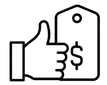
The best prices

Money-back guarantee

Step-by-step tutorials

Support 7/24
❅❅❅❅❅❅
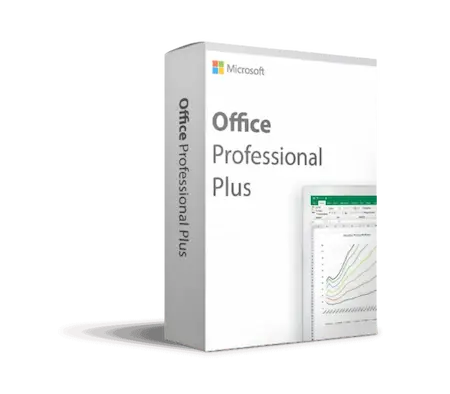
Windows License
▪ Brand: Microsoft
▪ Format: Single Use Digital licence
▪ Compatible only with Windows
▪ Language: Multi-language
▪ Outlook, Word, Excel, PowerPoint, OneNote
 Home & Business.webp)
Windows License
▪ Brand: Microsoft
▪ Format: Single Use Digital licence
▪ Compatible only with Windows
▪ Language: Multi-language
▪ Outlook, Word, Excel, PowerPoint, OneNote
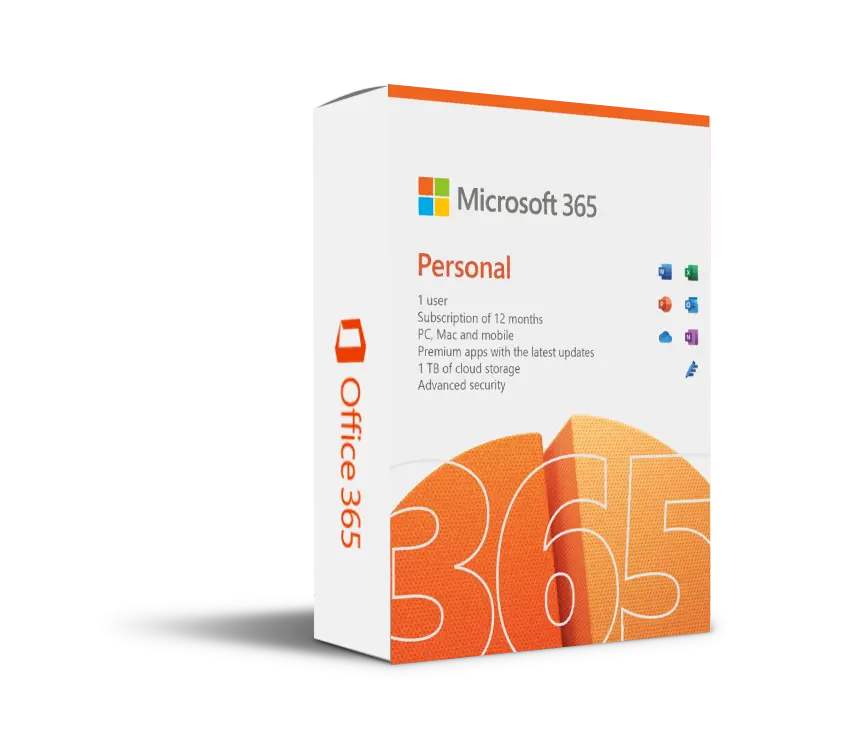
Multi-Device 1 User
▪ Brand: Microsoft
▪ For 1 User
▪ Installation on 5 devices
▪ Pc, Mac, iOS and Android
▪ 1 TB of OneDrive online space
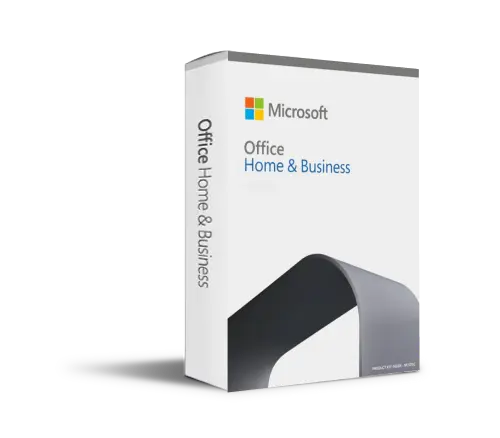
MAC License
▪ Brand: Microsoft
▪ Format: Single Use Digital licence
▪ Compatible only with MAC
▪ Language: Multi-language
▪ Outlook, Word, Excel, PowerPoint, OneNote
Another interesting feature of the " Office 2019 " Bind license is related to linking it to the user's Microsoft account. This is the reason the license for this product is called " Bind ". But by purchasing the office license, which of the Microsoft programs will you have access to? This is a question that many users ask. In general, Office Home and Student 2019 includes the following programs:
‣ Word
Word software, as the most widely used typing software in the world, which has been 4 decades since the release of its first version, covers a wide range of needs from preparing meeting minutes, writing stories or novels, or even writing official and administrative letters. Word software also has default pages for various scenarios such as creating a resume or designing a restaurant menu.

‣ Excel
Excel software as a management and organization software with the ability to create separate pages for account management and registration, covers such things as: warehousing, tax and accounting. Excel software also has ready and default pages for various scenarios such as preparing a calendar, work or lesson plan, or even recording the attendance and absence of employees.

‣ PowerPoint
With a share of 95% of the market, PowerPoint software is considered as the most popular and widely used presentation software for educational, research and work environments. PowerPoint software is supplied with dozens of default templates for use or inspiration to create an outstanding content presentation based on the need and with a relevant and correct template.

‣ Two outstanding features in Office 2019 Home and Student
1. Office 2019 Home and Student license for Windows operating systems is lifetime and installed only on one system (Windows). Therefore, if the user needs to install Office 2019 Home and Student on a second device, they must purchase another license. Because a license works only on one device.
2. After installation and activation, Office 2019 Home and Student is available to the user without the need for the internet and is fully active (including all features). this package is designed to cover public needs, this feature allows working on projects of security on offline systems to prevent things like industrial and commercial espionage.
Note: Outlook software requires the internet to manage, send and receive emails. (Microsoft 365 users must go online at least once every 45 days.)
| 2-core processor with a minimum speed of 1.6 GHz |
| 4 GB RAM (64-bit), 2 GB RAM (32-bit) |
| 4 GB free disk space |
| Screen resolution 1280 x 768 |
| Microsoft account |
| Internet access |
| The latest version of Microsoft Edge, Internet Explorer, Chrome or Firefox |
| Some features may also require .NET 3.5 or 4.6 and higher to install. |
‣ Use more than 1 person
If you intend to use Office in a group, and also when people work in a group on an Office document, choosing Office 365 will be much more logical and of course cheaper. "Office 365" can install all Office 2019 Home & Student software.
‣ Use on multiple devices
If you want to use "Office 2019" on several different devices at the same time, "Office 2021" will be an expensive choice for you. whit having a license of "Office 365", anyone can install the latest version of Office software on 5 different devices with one license.
‣ Use on tablets and mobile phones
If you want to use Office on mobile devices and tablets (iPad Pro - iPad - and Android tablets), "Office 2019" is not a good choice at all, because Office 2019 is only installed on desktop operating systems (Windows). For Android, iOS, and iPad, you must use Office 365.
‣ Installation on Windows
"Office 2019" can only installed on Windows. If you want to use the features of the latest version of "Office", but do not have Windows, We recommend "Office 365". because it can install all the latest versions of Office on your operating system.