Microsoft Office 365 Family


Microsoft 365 Family is a package designed by the Microsoft technical team to cover the professional needs of a family (total number of 6 users) with the ability to save and access the cloud platform (OneDrive) for a period of one year. The features of Microsoft 365 Family include: receiving the latest updates, the complete set of Microsoft Office programs and services, access to files stored in the OneDrive service from anywhere and on any device, and finally covering a wide range of selectable operating systems.
Office 365 Family feature
▪ Brand Microsoft
▪ For 6 User
▪ Installation on 30 devices (with a Microsoft account)
▪ Pc, Mac, iOS and Android
▪ 6 TB OneDrive online space, 1 TB per user (up to 6 users)
▪ Installing Outlook, PowerPoint, Excel, Word on all platforms as well as Publisher and Access (only on PC)
$119.99 Save= $22
$97.99
* Note: Licenses are only valid in the EU.
Tutorials
1- Direct download from Microsoft website: Download Office
2- Installation and activation training: Download and install Office 365 family
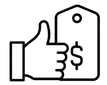
The best prices

Money-back guarantee

Step-by-step tutorials

Support 7/24
❅❅❅❅❅❅
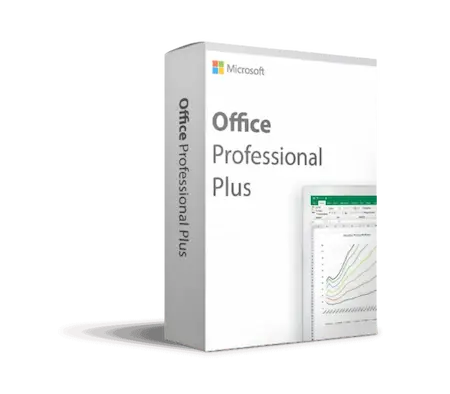
▪ Windows → ( 1 User )
▪ Brand: Microsoft
▪ Multi-language - Lifetime
▪ Bind with your Microsofr Account
▪ Format: Single Use Digital licence
▪ Activation in case of device replacement
▪ Outlook, Word, Excel, PowerPoint, OneNote, (....)
 Home & Business.webp)
▪ Windows → ( 1 User )
▪ Brand: Microsoft
▪ Multi-language - Lifetime
▪ Bind with your Microsofr Account
▪ Format: Single Use Digital licence
▪ Activation in case of device replacement
▪ Outlook, Word, Excel, PowerPoint, OneNote, (....)
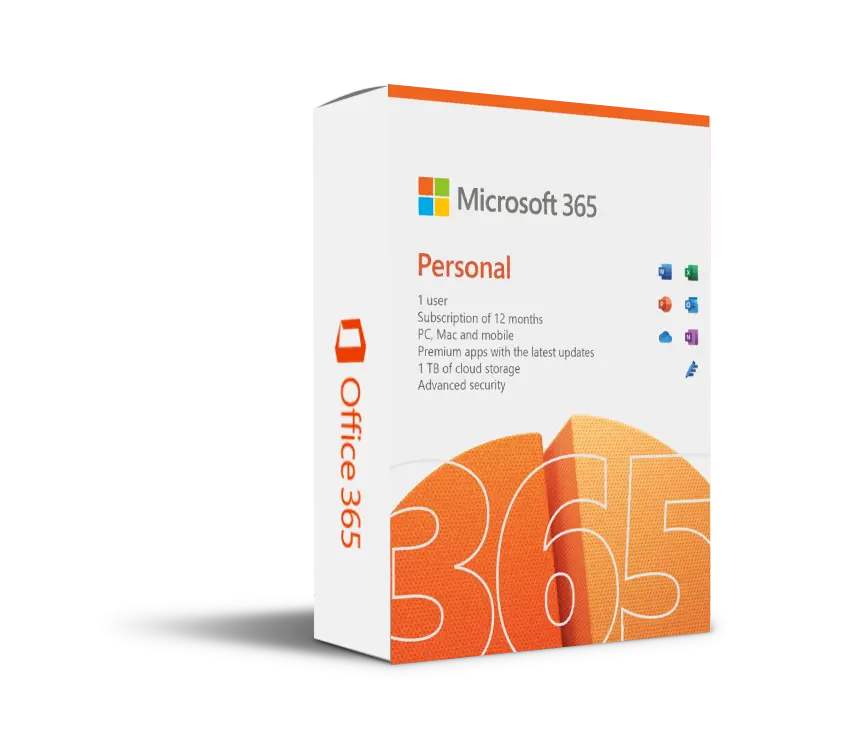
▪ Multi-Device → ( 1 User )
▪ Brand: Microsoft
▪ For 1 User
▪ Installation on 5 devices
▪ Pc, Mac, iOS and Android
▪ 1 TB of OneDrive online space
▪ Outlook, Word, Excel, PowerPoint, OneNote, (....)
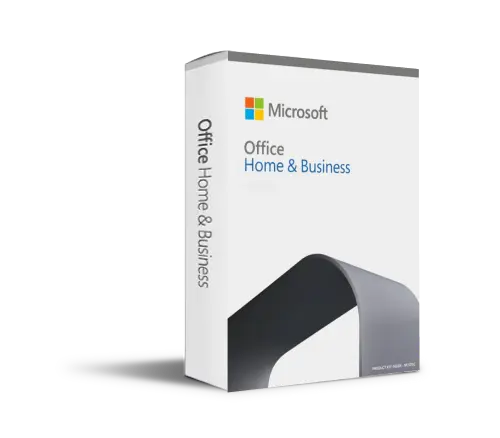
▪ MAC → ( 1 User )
▪ Brand: Microsoft
▪ Multi-language - Lifetime
▪ Bind with your Microsofr Account
▪ Format: Single Use Digital licence
▪ Activation in case of device replacement
▪ Outlook, Word, Excel, PowerPoint, OneNote, (....)
The needs of users in Microsoft Office 365 Family are covered with a complete package of office programs, including the most widely used Word, Excel, and PowerPoint programs, which play a very effective role in almost all educational, research, and project-oriented fields on the computer platform. In the meantime, Outlook software meets the needs of users in the field of managing, sending and receiving emails, and Microsoft Access professional user level software, which by creating a database is able to store and quickly access a huge amount of administrative information "up to 2GB of the total size of the database" data" and Microsoft Publisher, which is used in the design of brochures, business cards, address labels, or promotional calendars. OneNote software does not leave any shortcomings in matters of note-taking, creating reminders, saving texts and work documents.
At the end of OneDrive service, by allocating (6 TB) 1 TB of cloud space for each user, it allows the user to save shared or unfinished files, documents and projects in any format. Also, Microsoft has included 60 minutes of free Skype call credit per month for each Microsoft 365 Family user.
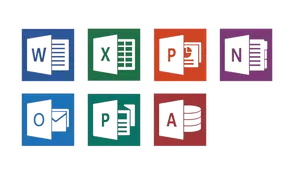
Unlike previous years, new users are not limited to one operating system. Today, a user may use a PC at home, an iMac at work, and a Galaxy Tab or iPad on business trips. Microsoft 365 Personal can be installed on 5 different devices of the user's choice from a variety of Windows, Mac, Android, iPadOS and iOS operating systems and access to files stored in One Drive service from anywhere and on any device, a suitable choice to cover a wide range It is one of the software needs of professionals.
Tip: If you have a large family or you want to satisfy the needs of close friends by giving a license as a gift, don't worry. By designing the Microsoft 365 Family package with a maximum coverage of 6 users (5 devices + 1 TB of cloud space per user), Microsoft can provide up to 30 devices from a variety of Windows, Mac, Android, iPadOS, and iOS operating systems to the service. Complete set of Microsoft equipped.

‣ OneDrive
As a software giant, Microsoft has developed OneDrive cloud service with the aim of gaining more user control and creating maximum coordination between the cloud service and its audience software (for example, Microsoft Office suite) and finally completing the online service chain. OneDrive service in the Microsoft 365 Family suite, with 1 TB of cloud space allocated (6 TB) per user, allows the user to store files, documents, images, shared or unfinished projects, photo albums and personal archives in any format. Therefore, the user can access the files stored in One Drive service from anywhere and on any device.
It is worth mentioning that in order to access and use the OneDrive service, it is necessary to obtain an original Microsoft 365 license that is set on the user's personal account, because it is not possible to access and use the OneDrive service for any other type of license, such as student accounts and illegal examples.

‣ Update
Receiving the latest updates is the undisputed advantage and distinguishing feature of the Microsoft 365 Personal license compared to the Microsoft Office 2021 license. Procuring a Microsoft 365 license, while imposing a lower cost on the user, enables him to benefit from the latest official update released by Microsoft for the Microsoft 365 series software, which is usually provided on a monthly basis, as soon as he goes online. This feature, in addition to continuously improving the working process of the programs under the collection, provides the user with the possibility of fixing possible bugs in the new update.
‣ last word
The availability of the Microsoft 365 Personal collection on all kinds of Windows, Mac, Android, iPadOS and iOS operating systems, as well as the possibility of saving and accessing the files stored in the One Drive service from anywhere and on any device, which, while imposing a lower cost, allows the user to Full service coverage and access to the latest published update. The features mentioned in this article make the Microsoft 365 Personal suite an ideal choice to cover a wide range of one's software needs.
‣ Please consider:
1. Application features are different based on your device, language and platform. For example, Publisher and Access are accessible only in the Windows version.
2. Using Skype requires a Skype account. Calls to mobile phones are only possible in selected countries and dedicated credit is available in some countries.
‣ Minimum system requirements to install Office 365 Family
| Processor | Processor with a speed of 1 GHz or higher |
| RAM memory | PC: 1 GB (32-bit), 2 GB (64-bit) Mac: 4 GB |
| Hard disk space | PC: 3.0 GB free space Mac: 6 GB free space in HFS+ format |
| Graphics | Minimum DirectX 10 support |
| information | A Microsoft account is required. Some features require an Internet connection. |