windows server 2022 Datacenter


The most complete and professional version of Windows Server 2022 is known as Datacenter, which Microsoft has recommended to large companies and professionals who are widely involved in Windows Server and related issues. In the continuation of this article, we will talk more about the details of buying the original Windows Server 2022 Datacenter license.
Windows Server 2022 Datacenter
▪ Brand: Microsoft
▪ License for: 1 PC
▪ Original version - lifetime
▪ Format: Retail License Key
▪ Licensed for 16 CPU cores
▪ Unlimited OSEs/Hyper-V Containers
▪ Unlimited Windows Server Containers
▪ Host Guardian Service
▪ Unlimited Storage Replica
▪ Shielded Virtual Machines
▪ Compatibility:64-bit
$480.99 Save= $331
$149.99
Tutorials
1- Download: Download windows server
2- Installation and activation training: How to install and activate
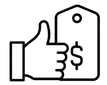
The best prices

Money-back guarantee

Step-by-step tutorials

Support 7/24
❅❅❅❅❅❅
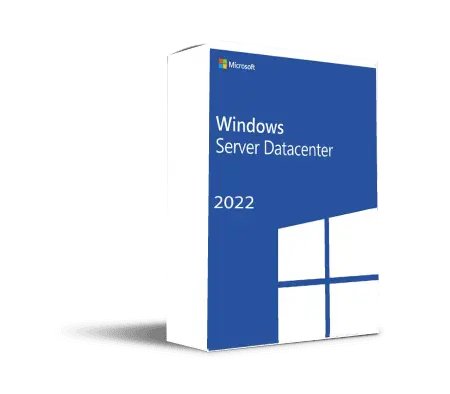
▪ Brand: Microsoft
▪ Datacenter license
▪ Original version - lifetime
▪ Format: Retail License Key
▪ Licensed for 16 CPU cores

▪ Brand: Microsoft
▪ Standard license
▪ Original version - lifetime
▪ Format: Retail License Key
▪ Licensed for 16 CPU cores
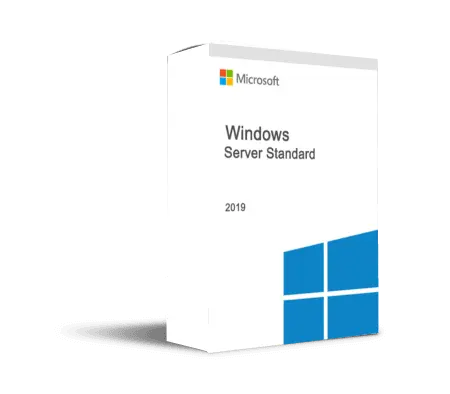
▪ Brand: Microsoft
▪ Standard license
▪ Original version - lifetime
▪ Format: Retail License Key
▪ Licensed for 16 CPU cores
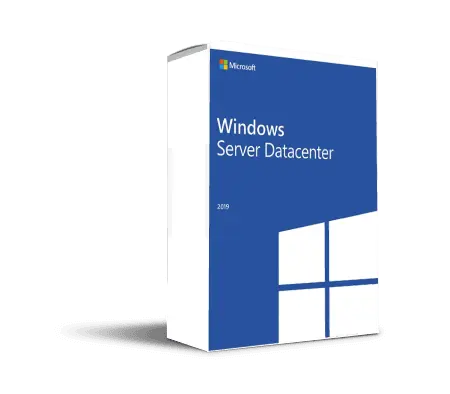
▪ Brand: Microsoft
▪ Datacenter license
▪ Original version - lifetime
▪ Format: Retail License Key
▪ Licensed for 16 CPU cores
Just like the previous versions of Microsoft's Windows Server, the latest version of this product, which is related to 2022, also has a special edition called Datacenter. By purchasing a license of Windows Server 2022 Datacenter, you can benefit from all the advantages of this product. AQOELA has tried to make it possible for you to buy the legal and original activation code of this product at the cheapest price.
One of Microsoft's best-selling products, which is of course mostly used by companies or those who seek to ensure the security of their information on very powerful servers, is known by the exclusive name of Windows Server. If we want to explain the nature of this product very simply, we must say that Windows Server is actually an operating system that can be installed and run directly on servers instead of being installed and run on a hardware platform! In this way, it can store and control a large amount of information in it and use common programs and networks on it.
For example, you can implement this service on a virtual machine (Virtual Machine) and thus save your company's vital information on official Microsoft servers so that it is no longer limited to the hardware available to you. In the same way, by using functions such as Remote Desktop Service, you will be able to enable several computers or users to remotely access the content of that server, and these are all only a part of the functions that can be obtained by purchasing a Windows Server 2022 license. You can access them from the data center.
PowerShell
Windows PowerShell, which is installed by default from Windows Server 2016 onwards, is a feature that many IT and network professionals use a lot. Windows Server 2022 comes with the latest version of this management interface that includes configurations, performance, security, remoting and more language features. Windows Server 2022 comes with version 5.1 of PowerShell, and the important thing is that the codes of previous versions of PowerShell also work on this version.
Nano server
Nano Server is an improved server that is provided on the Cloud platform and Datacenter and is specially provided for developers. Nano Server is very similar to Server Core, but there are some differences. Such as lack of Command Line, lack of support for 32-bit system and some other differences. Nano Server requires less disk space to install, is easier to install, and requires fewer updates and restarts. In addition, its restart speed is very high.
Windows Admin Center
Improvements to the Windows Admin Center for Windows Server 2022 administration include the ability to both report the current status of the Secured-core features listed above and allow customers to enable the features if necessary.
Application platform
Now Windows Server 2022 has received several platform improvements for containers, including application compatibility and enhancing the Windows container user experience with Kubernetes. Another major improvement is the reduction in Windows container image size by up to 40%, resulting in a 30% improvement in startup time speed and better performance.
Storage Migration Service
Improvements to the Storage Migration service in Windows Server 2022 make it easier to migrate storage to Windows Server or Azure from more resource locations.
SMB Direct and RDMA encryption
Windows Server 2022 now offers high-bandwidth SMB Direct and RDMA encryption and low-latency network fabric for workloads such as Storage Spaces Direct, Storage Replica, Hyper-V, Scale-out File Server, and SQL Server.
Hardware root-of-trust
Trusted Platform Module 2.0 (TPM 2.0) secure cryptographic processor chips provide a secure, hardware-based store for sensitive cryptographic keys and data, including systems integrity measurements.
Secured-core server
Server hardware with a secure core provides additional security protections that are useful against "sophisticated attacks."
Secure connectivity and transport
HTTPS and TLS 1.3 are enabled by default in Windows Server 2022. Secure connections are at the heart of today's interconnected systems.
Azure hybrid capabilities
Windows Server 2022 lets you increase efficiency and agility with built-in hybrid capabilities to make it easier than ever to extend your data centers to Azure. In the end, if you get the latest version of Windows Server 2022 Datacenter: Azure Edition, it will help you take advantage of the cloud to keep your virtual machines up-to-date and at the same time reduce downtime. ) to minimize.
Azure Automanage feature for virtual machines (VM)
The Hotpatch plugin is part of Azure Automanage, which is supported in Windows Server 2022 Datacenter: Azure Edition. The method of using this extension or Hotpatching is a new way to install updates on Windows Server Azure Edition virtual machines (VM) that does not require a reboot after installation. (This feature is only available in Windows Server 2022 Datacenter: Azure Edition)
| Processor |
1.4GH 64-bit processor
Compatibility with x64 instructions Support for NX and DEP Support for CMPXCHG16b, LAHF/SAHF and PrefetchW Support for SLAT (EPT or NPT) |
| RAM memory |
The following specifications are the minimum estimated RAM memory requirements for Windows Server 2022
512 MB (2 GB to install Desktop Experience) ECC (Error Correcting Code) Important: If you create a virtual machine with the minimum supported hardware (1 processor core and 512MB of RAM memory) and try to install this version of the product, the installation operation will fail. |
| Required space and Storage Controller |
A computer running Windows Server 2022 must be equipped with a Storage Adapter that is compatible with the PCI express architecture. Non-volatile memory devices classified as hard disk drives should not be of the PATA type. Windows Server 2022 does not allow the use of ATA/PATA/IDE/EIDE for boot, page or data drives.
At least 32 GB is the estimated space required for the system partition. |